Last week was Secretary’s Day. I teach at a small private school and our secretaries wear many hats. They are pretty amazing and go above and beyond the call of duty! I made these little gifts for them.

I am a sticky note addict and would be lost without my list of things to do and remember! I found these sticky notes at the Dollar Store and love how they match perfectly with one of the new In Colors, Lemon Lime Twist.

I shared how I made the sticky note holder in a previous post. You can click HERE for the measurements and directions. I used the new Fresh Florals Designer Series Paper Stack which features the 2017-2019 In Colors. I love the patterns in this set (they are from the Floral Boutique Designer Series Paper)!
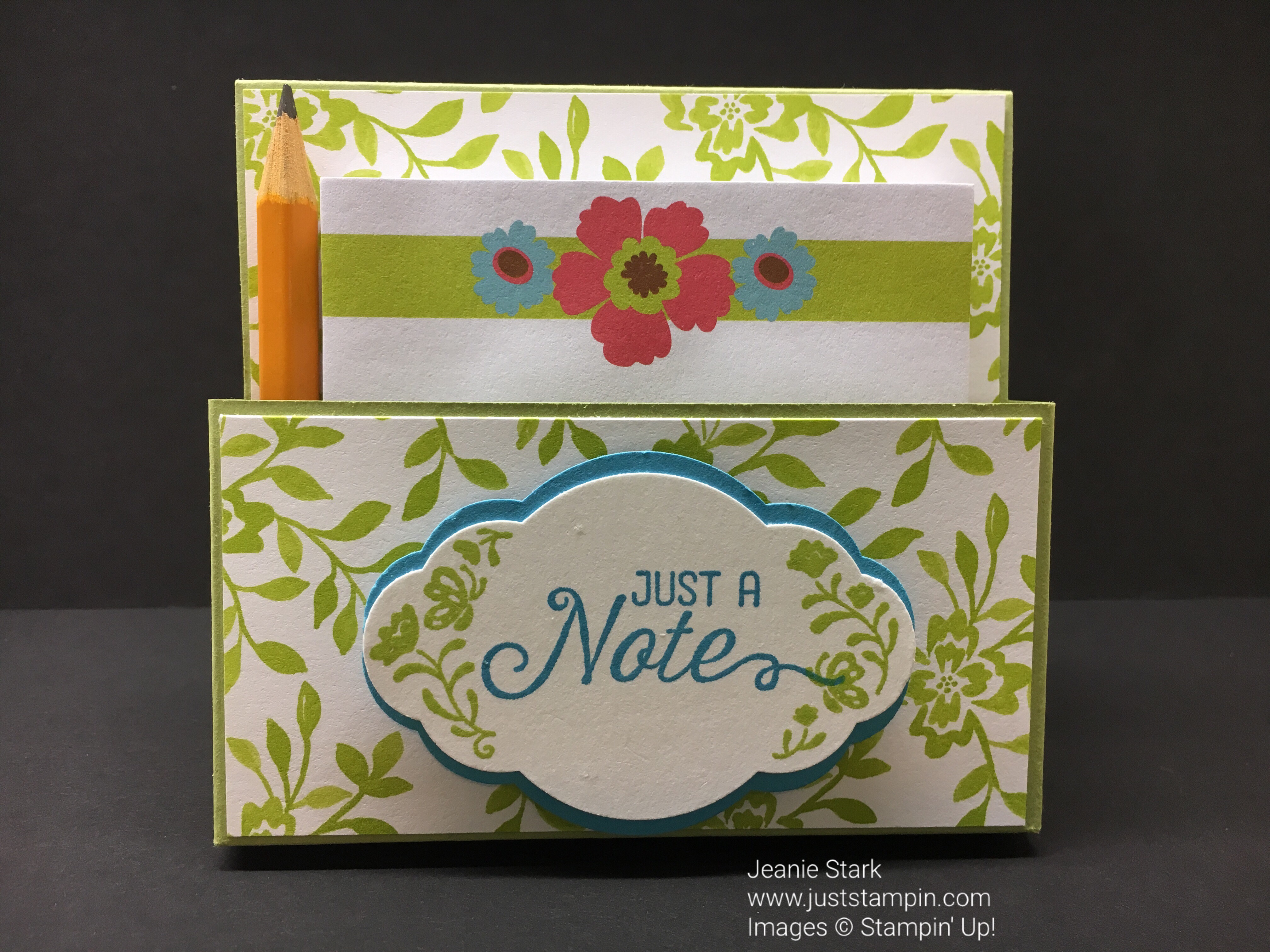
Do you notice anything else new?
I used the new Pretty Label Punch and Label Me Pretty Stamp Set on the front of the holder. These will be available as a bundle when the new catalog debuts on June 1st.

I think everyone could use a sticky note holder at home or the office. I need to put one by the phone so my husband can write down who called me when he takes the message. (He always forgets to tell me!) Make one for yourself and one to share. Here’s another look at today’s project and the supplies I used to create it.

Stamp Sets: Label Me Pretty, Flourishing Phrases Ink: Peekaboo Peach, Lemon Lime Twist, Tempting Turquoise Papers: Pear Pizzazz, Peekaboo Peach, Tempting Turquoise, Whisper White, Fresh Florals Designer Series Paper Stack Tools & Accessories: Pretty Label Punch, Simply Scored Scoring Tool, Trimmer, Stampin’ Dimensionals, sticky note pad, golf pencil
Click HERE to shop. *Don’t forget to check out the Clearance Rack…it has been updated recently with lots of great deals up to 60% off!!!
*All orders placed through my online store are eligible for my FREE monthly gifts (card kits and more!). Please use the current host code when placing your online order.
Current Host Code: K64KSNRE
Have a wonderful day!
Just Stampin’
Jeanie

Current Host Code: K64KSNRE

Click HERE to view/print the Retiring Products List (PDF).
Click on any banner to see retiring items available.





Jeanie, I love theses!!! So bright and cheerful!! I too am a sticky note addict. I have lists all over the place. AND I tend to remember things better if I write them down. Hooray for Secretary’s Day! They do so much behind the scenes!!!
How adorable ! The colors and all are delightful and what a find at the $$$store (love those stores)
I think the secretaries will love these !!
Beautiful and so clever! The ladies will love them!
These holders are so pretty and functional. The secretaries will appreciate them and think of you every time they reach for a sticky note. How did we ever get along without them?
Beautiful note holders! Love them.
🙂
Love em! I was so bummed out when the $1 store left as they had great stuff! We still have a Dollar General but that stuff is not as cheap and not as much fun esp. with the college a couple of blocks away. Your paper you used goes with the sticky notes perfectly. I would have bought everyone on the shelf just to make these because they look so good. Well, I think I wouldn’t be quite that bad and leave a couple of the pads of sticky notes on the shelf (maybe)! The Just a Note sentiment just cracked me up too! Great project!
Love! I also think they would make great gifts for your “Digital Arts” teachers!
Hello Jeanie,
really pretty. I teach at a not so little public school and our secretaries are the best ones, too. Especially this weeks when we have final exams.
Thank you for showing.
This is such a cute-cute-CUTE project! How cool to find the sticky notes that themselves were already printed with a perfectly coordinating pattern! Heading over to your link with directions now to pin that, too.
I just made one of these. So cute! Thanks for sharing the directions. Wish I could pin it so I could make another one sometime.
Hi Marilyn! You should be able to pin it! If you are viewing this post by email, you’ll need to click the title of the post to access my blog and pin.
I must be missing something because I did that several times and I still don’t see how to pin. Sorry. I am old!
I understand. I have trouble with techy things too! I googled how to pin and found this. Hope this works for you!
Copy the URL of the page where the image appears. …
Click the Add+ button at the top-right corner of the screen. …
Click the Add a Pin button. …
Paste the URL you copied in Step 1 into the URL field.
Click the Find Images button.